Blogs
Smartphones are like people, when you use them for a long time, your smartphone or Xiaomi 13 Lite 5G will become slow, sluggish and "tired", greatly affecting your experience. .
So how to limit frustration when your smartphone runs too slow. Let's find out 5 solutions below with Dien May Cho Lon!
1. Restart the device
When the phone operates continuously for a long time, it will cause the cache memory to become full, especially devices with low RAM capacity, and the storage memory is often full. on low-cost mobile phone devices .

In this case, you should restart the device to let the operating system delete or stop the processes clogging the phone's RAM.
For devices running iOS like iPhone, to perform a reboot, you just need to hold both the home button and the power button at the same time until the Apple logo appears.

For Android phones, hold down the power button and one of the volume buttons at the same time until the phone restarts.

2. Install operating system updates
The second reason may be because the software update version in your phone device is too old, and you need to update to the new software version.
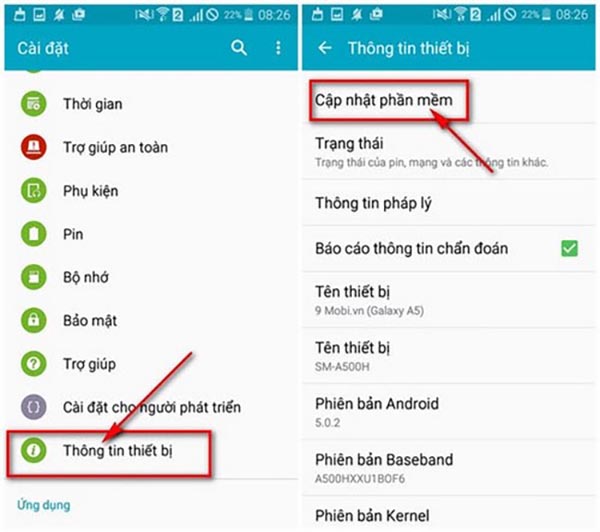
Once your current iOS or Android version is used for too long, it will make the smart-phone vulnerable to malware, viruses due to security exploits and lead to poorer performance.
3. Turn off background applications
Those who regularly use smartphones cannot help but know the three applications running in the background that consume the most RAM are Facebook, Messenger and Instagram.
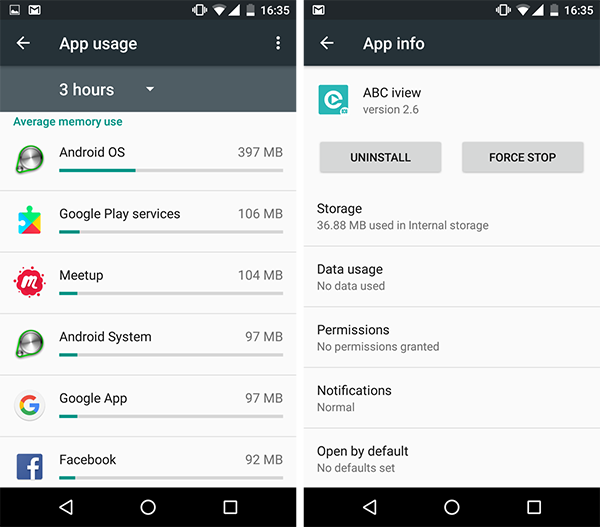
Only by manually turning it off through your device's settings can you fix the lag problem. This is also a very annoying thorn for devices with low battery capacity.
4. Turn off live wallpapers and remove unnecessary widgets
Parallel to modernity is harmful electricity, and through that statement do you think of anything? Surely that's when you decorate your phone to become more beautiful with decorative widgets, animated wallpapers, effects,...
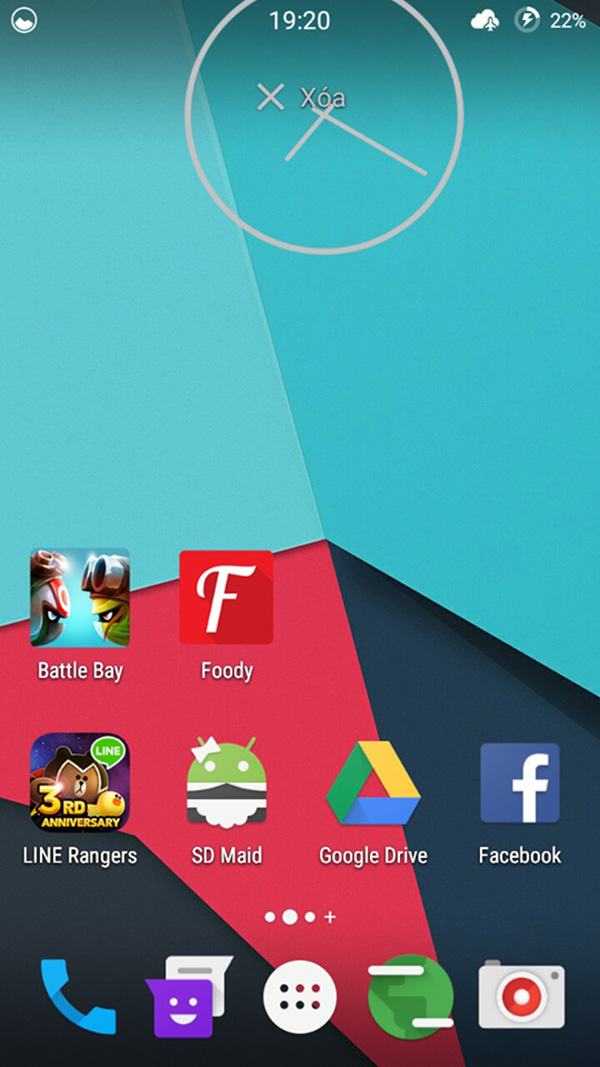
But because of that beauty, it will make your device heavier. Of course, if you want your phone to run faster, you have to simplify your phone.
>> See more: Experience using your phone to last longer
5. You install too many applications on your phone, but never use them
The habit of many people is to install too many applications on their phones, and rarely use them.
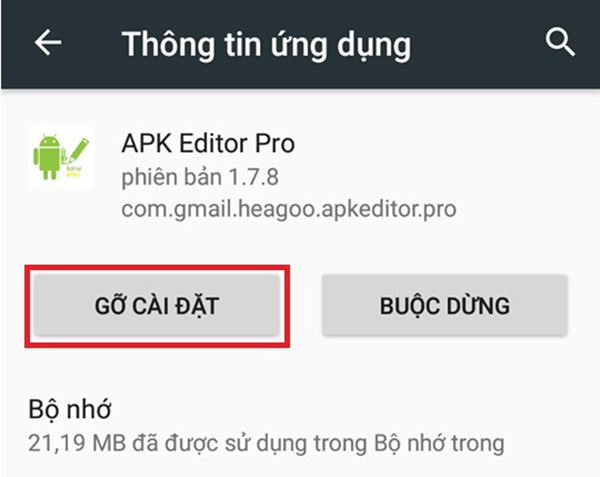
To make your Xiaomi device or phone smoother, go to Settings > Applications. Here you will see all the applications installed on your device, select the application that you feel is no longer needed and Uninstall.
Posted in: Education, Technology
Sponsored

VPS and Dedicated Servers
https://contabo.com/en/locations/asia-singapore/
Cloud VPS, Cloud VDS and Bare Metal in Asia. German quality served directly from Singapore. More CPU

Cloud server
https://www.matbao.net/server/cloud-server.html
Free independent data backup service for website backup






