Blogs
SSD is the most popular data storage hard drive today. So during use, have you grasped all SSD drive errors as well as how to handle errors? Read the article below immediately to effectively prevent and fix SSD errors!
5 common SSD drive errors when using
Bad block error
Bad block is the concept of SSD having block errors. This error appears when the system cannot read or write data files in the usual way and an error message appears on the screen.
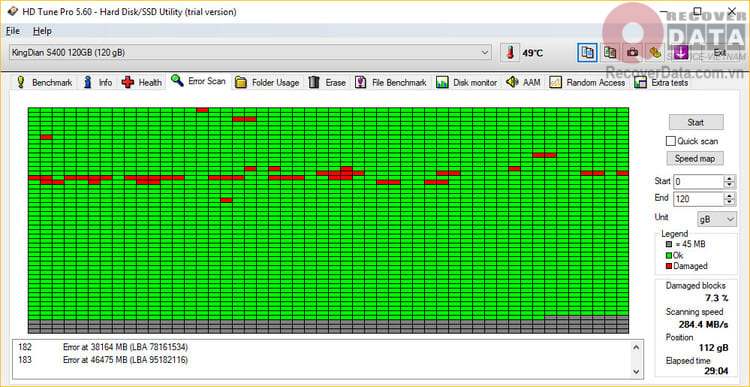
Bad block error on SSD drive
Signs that you are experiencing bad block SSD errors include:
- File error cannot be written or read on the SSD
- When transferring files, copying files, or deleting files, errors appear
- Request file recovery even though you did not delete it
- Software runs slowly or freezes, leading to crashes
SSD error checking software like Crystal Disk Mark, Smartreporter Lite or Hard Disk Sentinel will help you detect potential problems with your SSD.
File error cannot be operated
The error that the SSD cannot operate with files often appears when encountering a bad block condition. The system will report an error during and after recording data. If the message appears while recording, data will not be written to the bad block and will not be lost. If an error message appears after saving data, there is a high possibility that you have lost that data forever.
Read-only file error
SSD drives currently only allow users to read data. Other operations are refused, including copying data to another region.
The system frequently asks to restore settings
The system informs you that some data needed to boot is lost, you need to restore the data immediately. This SSD error has many causes. The most common is because you turned off the computer incorrectly (pressing the power button directly, disconnecting the power source, etc.), bad block errors or a problem with the connection port.
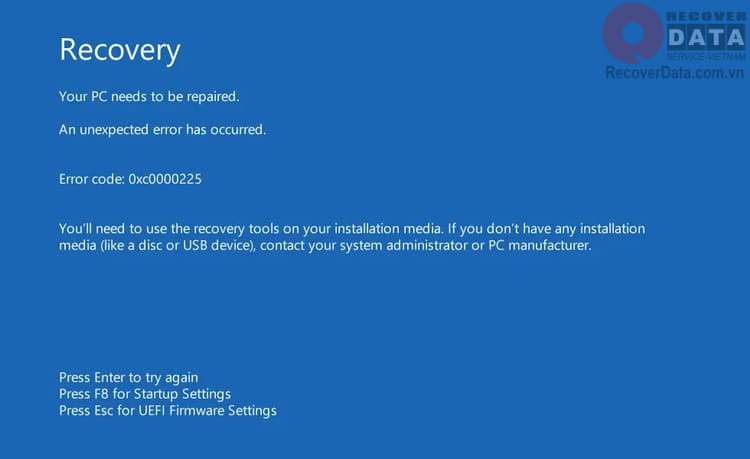
System restore error
When you encounter this error, you can easily fix it by running SSD data rescue software such as Data Recovery Wizard or PC3000. However, the disadvantage of the software is that it does not delve deeply into recovery of difficult data or large amounts of data.
The machine hangs when starting up
If your computer occasionally freezes when booting, it's highly likely that your SSD is having an error. In this case you should back up all data and check the SSD for errors.
Reasons why SSD hard drives fail
SSD drive temperature is high when in use
SSD drives are especially used for heavy operations such as designing, rendering, playing heavy games or even mining coins, which can easily generate heat if the capacity is not enough. From there, some of the SSD drive errors mentioned above may appear.
There are many ways to make SSD smoother during use. The best way is to equip your computer with an SSD hard drive strong enough to meet your needs. Besides, add a good cooling system to the computer (air radiator, water radiator, etc.) and design the case space to be airy, dry, and cool.
SSD Firmware error

SSD Firmware error
Most SSD Firmware errors are automatically detected by the hard drive and brought to a safe operating state. If data is at risk of being lost, the system will restore the data to read-only format. SSD Firmware hard drive errors mostly come from the manufacturer and require timely patches.
Using SSD incorrectly
Many users think that they should only use SSDs with enough capacity to save costs. However, during use, many operations occur that cause the read and write speed of the SSD hard drive to fail, leading to drive failure. Another factor is that you do not know when the SSD hard drive will lose its capacity so you can plan to back up data and replace the drive accordingly.
Power source is not guaranteed
A power source that is unstable, too weak, or exceeds its capacity can all cause problems with the SSD. You need to ensure that the power source to the machine is continuous to keep the SSD running smoothly.
Potential causes
- Errors suddenly occur
- Errors caused by viruses and malware entering and damaging the SSD
- Physical errors due to impact, water absorption, etc.
What should users do when detecting a faulty SSD?
How to fix SSD errors at home
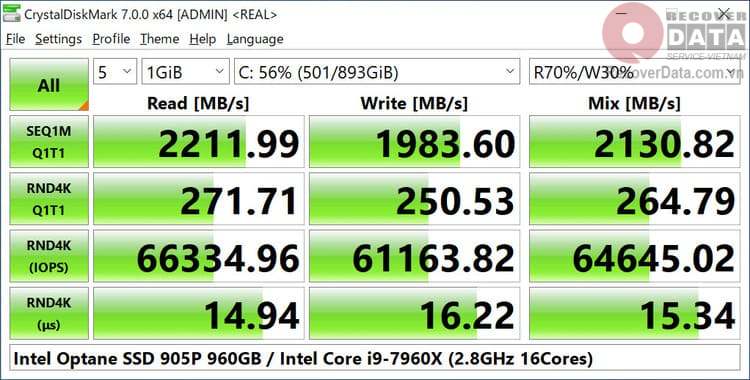
Detect SSD errors with Crystal Disk Mark
The first thing to do when suspecting an SSD drive failure is to back up all data inside the drive. Next, you use specialized software to check the status of the SSD, thereby identifying errors. In case you detect lost data, you need to recover using some data recovery tools or software.
See more: Instructions for rescuing formatted computer hard drive data, reporting raw, or requiring formatting
Take the SSD to have it checked for errors
If the above methods do not help your SSD perform better and the data cannot be recovered, you will need to go to specialized data recovery centers to receive help. Most centers have enough technology to be able to identify SSD drive errors and save your data effectively.
Effective address for examining and fixing SSD errors
Bach Khoa Data Recovery is currently known as the leading data recovery center in Hanoi and the whole country. The center is equipped with modern machinery and data rescue tools and a team of highly skilled and experienced technicians.

Bach Khoa Data Recovery
With more than 10 years of operation in the field of data recovery, Bach Khoa Data Recovery has successfully performed hundreds of thousands of data loss cases due to SSD drive errors , software errors, server errors, etc. The center will is a reliable address where you can come to examine, fix errors and restore data effectively.
SSD drive error is a common error condition on computers today. Users can prevent errors early if they regularly check SSDs and use SSDs properly. Besides, be careful with errors on SSD drives because these errors can cause the data inside the drive to disappear forever.
Sponsored

Starting at $ 1 /month
https://www.ionos.com/hosting/web-hosting
Fast, scalable hosting for any website







